Another new piece of document-related functionality
on the iPad is the ability to synchronize your app's files with the
desktop. Starting with iOS 3.2, applications can register for desktop
synchronization by adding the following key/value pair to their Info.plist file:
<key>UIFileSharingEnabled</key>
<true/>
That's all! Add this to Dudel-Info.plist, and build and run that on your iPad.
Now, while your iPad is still
connected to your computer, go into iTunes on your computer, select
your iPad in the navigation area on the left, and then click the Apps
tab to bring it forward. You'll see all the installed apps as usual,
but with one new twist: a new File Sharing section at the bottom of the
window's content area. This section shows all the apps that have
sharable document content, and Dudel is there! Select Dudel, and you
can see everything in our Documents directory, as shown in Figure 1.
You can drag files out to the
Finder to save them on your computer, and you can drag other files from
your computer back in. You'll see whatever documents you've created in
Dudel, and perhaps also a subdirectory called Inbox. (The Inbox
directory is the place where the system puts files temporarily when
your app is asked to open them. You should probably just leave it
alone.)
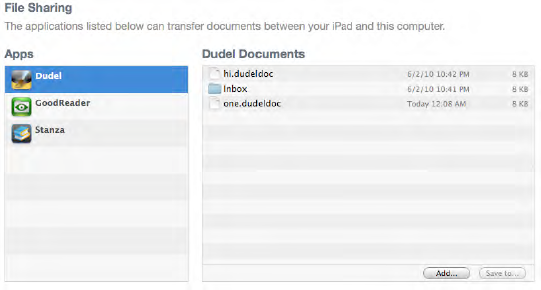
NOTE
If the interface for
accessing documents from your iPad seems uninspired to you, you're not
alone. When Apple announced this technology initially, many of us were
hoping for something better, like having the Documents directories from
the iPad show up directly in the Finder, or even allowing you to
automatically synchronize files between an iPad and a computer (instead
of manually dragging them around as the current setup requires).
However, the iPad is still a new product, and surely the software (both
in the device and on the computer it links with) will evolve over time.
Let's keep our fingers crossed for some improvements from Apple in this
area.